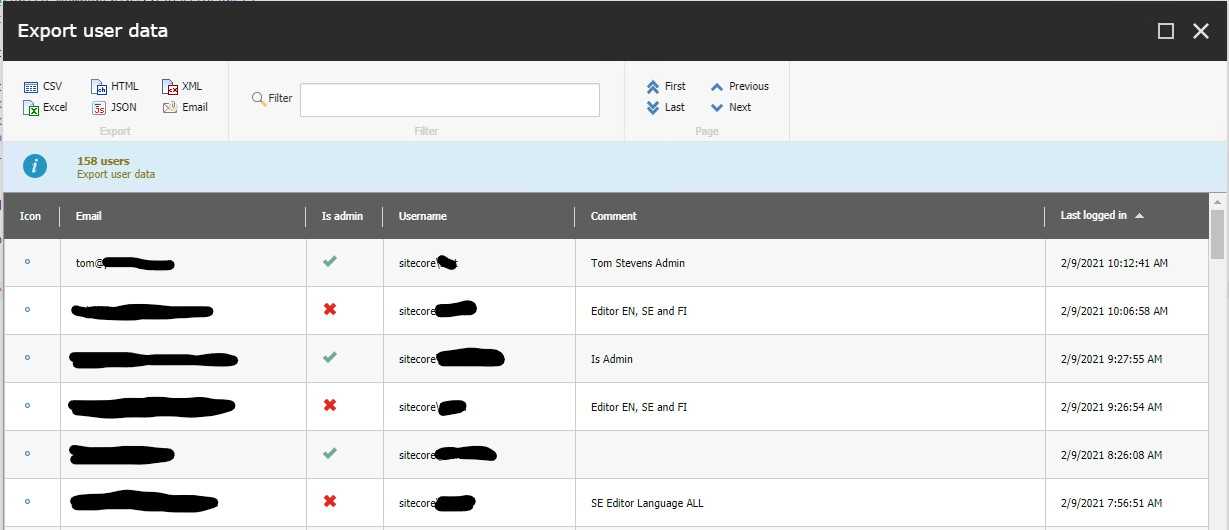Recently I got tasked with exporting a list of all users in a clients Sitecore installation. My immidiate though was to use Sitecore Powershell as I could write the code quick and easy without having to deploy code to their production environment.
For my first attempt I used the function Get-User -Filter * which gives a list of users in Sitecore. The properties of these users are quite limited however and I didn't find an easy way to get properties like email and comments from them.
Name : sitecore\adminUser
Domain : sitecore
IsAdministrator : True
IsAuthenticated : False
IsEnabled : TrueAfter quite a lot of Googling I found the command [System.Web.Security.Membership]::GetAllUsers() which get another list of users. This list contains almost all the properties I could wish for. It was however missing properties for knowing if the user was administrator or which groups it has.
Comment : Is Admin
CreationDate : 5/23/2018 2:02:45 PM
Email : [email protected]
InnerUser : sitecore\adminUser
IsApproved : True
IsLockedOut : False
LastActivityDate : 2/9/2021 9:28:32 AM
LastLockoutDate : 1/1/1754 12:00:00 AM
LastLoginDate : 2/9/2021 9:27:55 AM
LastPasswordChangedDate : 5/23/2018 2:02:45 PM
PasswordQuestion :
ProviderName : sitecore
ProviderUserKey : 11111111-1111-1111-1111-111111111111
UserName : sitecore\adminUser
IsOnline : FalseThe solution was then to combine the two. I choose the way of fetching the users with the [System.Web.Security.Membership]::GetAllUsers() command, and then iterating over them and then getting the user from the Get-User -Id $user.UserName command and expanding the user object with the properties I needed from that.
The final script looks like this:
$userList = [System.Web.Security.Membership]::GetAllUsers()
foreach($user in $userList) {
$euser = Get-User -Id $user.UserName
Add-Member -InputObject $user -MemberType NoteProperty -Name "IsAdministrator" -Value $euser.IsAdministrator
}
$users = $userList | Select-Object -Property @{Label="Email"; Expression={$_.Email} },
@{Label="Is admin"; Expression={$_.IsAdministrator} },
@{Label="Username"; Expression={$_.UserName} },
@{Label="Comment"; Expression={$_.Comment} },
@{Label="Last logged in"; Expression={$_.LastLoginDate} }
$props = @{
Title = "Export user data"
InfoTitle = "$($users.Count) users"
InfoDescription = "Export user data"
PageSize = 200
}
$users | Show-ListView @propsIt renders as listview in Sitecore Powershell, in this the records can be sorted by the different columns and then exported to a variety of formats.